How to setup MB SD Connect C4 Xentry for Mercedes BUS diagnosis
I want to diagnose a Mercedes-Benz BUS using Xentry 2017.12 but the program displays “License is incorrect”. Luckily, got help from DieTrih. Copy the solution and result for sharing. Hopefully, it helps others also.
Software ver.: Xentry 12/2017
Tool: SD connect C4
HWID: 6CCA1532A511
AppID: 253
LAN-ID: 08005BABA84E
my cars are working fine.
cars and trucks working ok, so i bet it’s working Xenry; but cannot do buses or other heavy equipment MB SD Connect C4 .I only have this problem with Buses –>”licence incorrect”.
in Xentry this Licence Error Message (sorry, screenshot is in German; i have translated it into English).
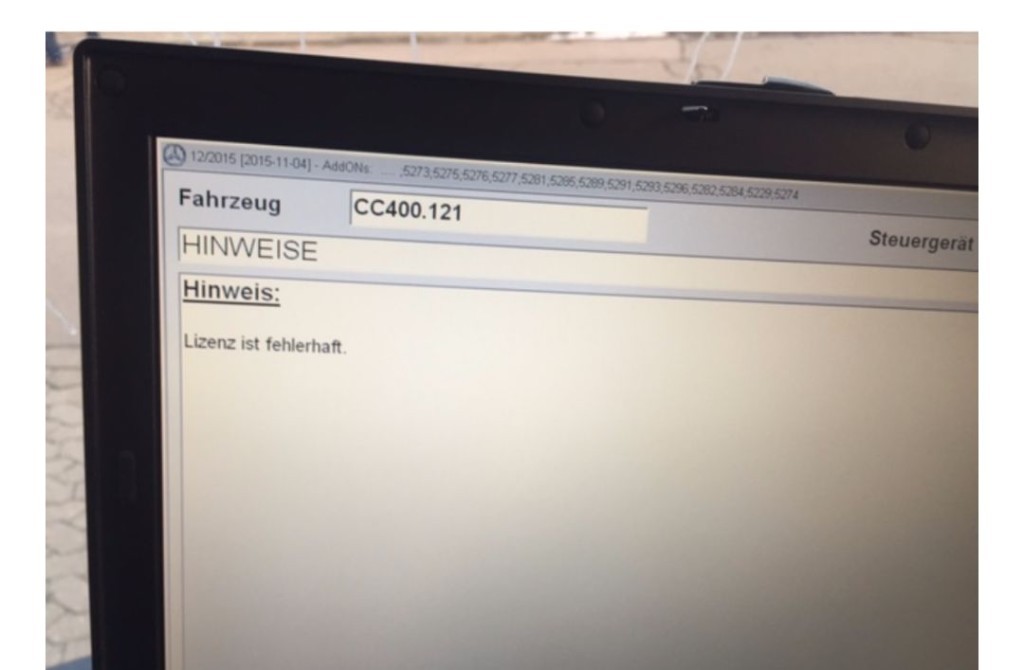
Fahrzeug: CC400.121
HINWEISE
Hinweis:
Lizenz ist fehlerhaft
(Vehicle type: CC400.121
HINTS
Note:
License is incorrect)
The solution for me….
MB Star Diagnostic Tools DAS License.0 Fix download on Mega
https://mega.nz/#!6ckAmDgQ!AbVNk4zFGtE38tCgdYPc_pXZDM3EbABeRoSmRl06Ww0 (BIG THANKS to DieTrih solution)
with DAS.Standalone for Xentry.OpenShell.XDOS and DAS.Xentry (2017.12)
DAS v7.7.0.1
Use it with old keys for DAS.
MB Bus and Bharatbenz are working.
Included: das32r2.exe (Usual file), das32r2_sl.exe (Standalone), lic.sli (Original file if needed).
Don`t look on the file size, just packed executable.
mustang’s review: (BIG THANLS)
I confirm that DieTrih solution works perfect.
I used windows xp and windows 7.
all in 32 bits.
xentry das versions from 2015.5 until 2017.12
everything is working fine…also in bus
Cheers
Note: this is a user solution @DieTrih. Please try on your own risk; no one holds any responsibility
